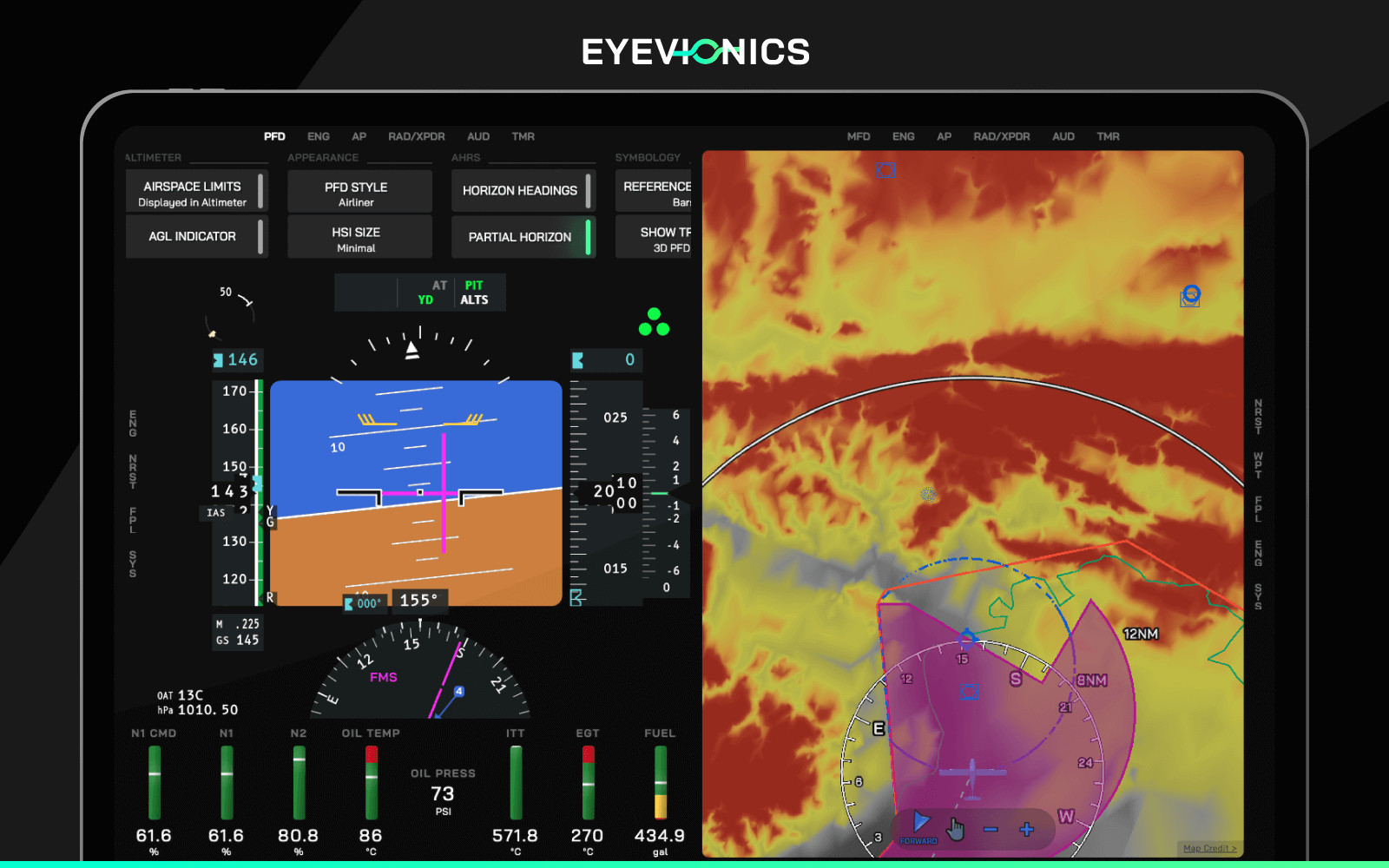More exciting PFD & MFD features are coming to the EYEVIONICS app.
EYEVIONICS version v1.0.30 is releasing on Android and iOS, with plenty of improvements, as well as a new add-on: The EYEVIONICS Pro PFD, an airliner-style PFD. The update is expected to roll out on Android on January 11 2025, and on the Apple App Store between Jan 11 2025 and Jan 16 2025.
EYEVIONICS Pro PFD Add-On
EYEVIONCS Pro PFD is a new add-on for EYEVIONCS that lets you immerse yourself in airliner, cargo and other heavy operations. Turn your Primary Flight Display into either a classic layout with a small attitude indicator in the center, or a more wide-screen horizon and match your EYEVIONICS panel to your preferred narrow-body or wide-body airliner’s PFD style.
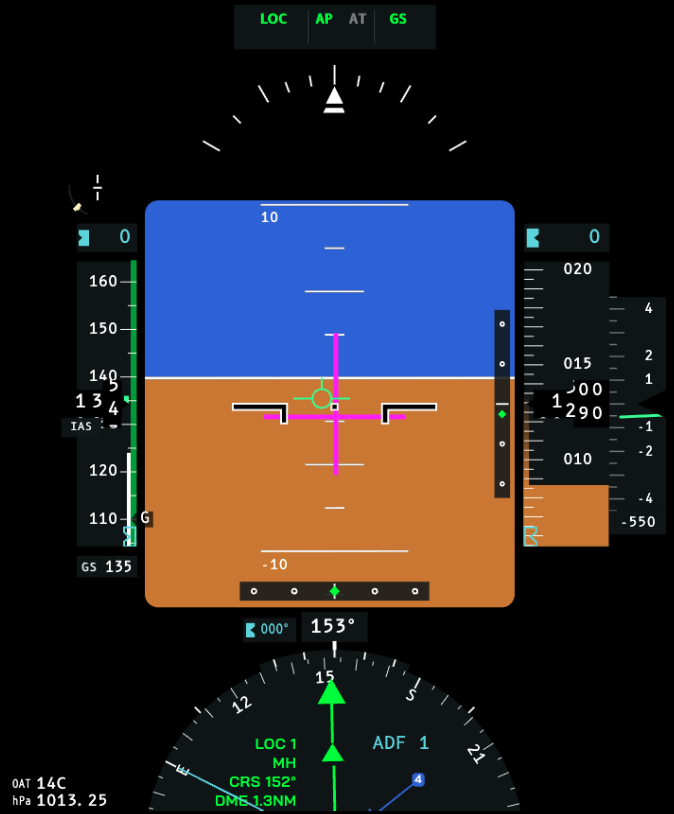
To change from the default EYEVIONICS PFD to the Pro PFD, simply open the PFD fold-out and tap “PFD style”. There, you can also customize the PFD to your preferred flight director style (Cross-Bars or Inverted-V) and Attitude Indicator Style.
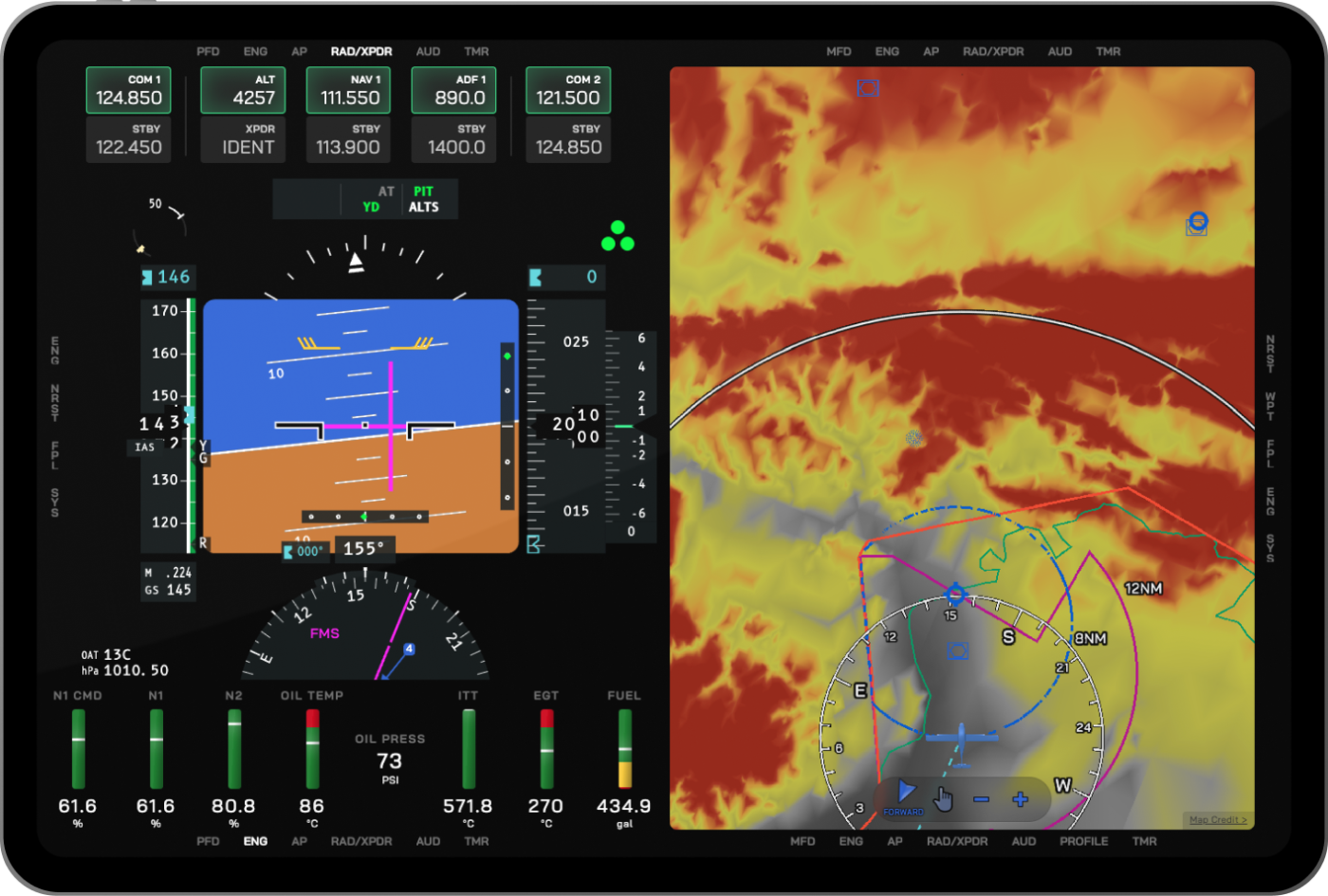
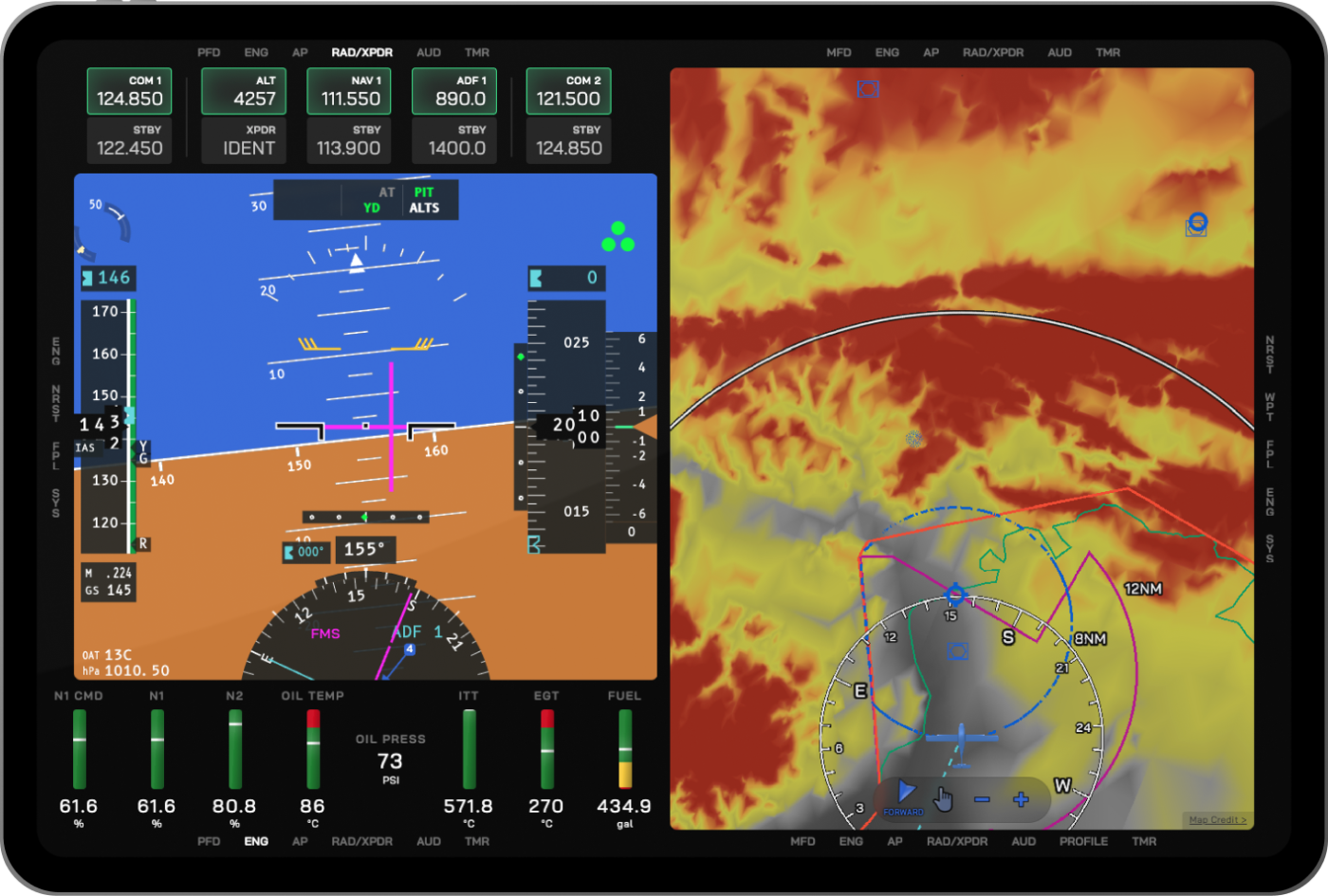
EYEVIONICS Pro PFD is now available for purchase on the EYEVIONICS website.
Other updates in v1.0.30
Besides the addition of Pro PFD, there are many other new features and improvements in EYEVIONICS v1.0.30. Beside the new Flight Director styles that were added to the Primary Flight Display, and the Pitch Limit Indicator that shows the approximate pitch angle at which critical AoA will be exceeded, other features to enhance navigation and situational awareness are included in the update.
Altitude Crossing Indicator
A key addition to the MFD and PFD Inset Map is the new Altitude Crossing Indicator, displaying when a desired altitude will be reached. This works for climbs and descents and helps you automate vertical navigation.
To use it, all you need to do is set your desired altitude in the Autopilot fold-out. Based on your vertical speed, EYEVIONICS then computes where along your current heading this altitude will be reached.

New Reference & Flight Director Style in PFD (left).
Independent Localizer Indicator
To make shooting ILS approaches easier, the PFD now also displays a localizer deviation indicator in addition to the glideslope indicator, and of course the HSI needle. This is especially useful when the CDI is set to a source that is not your ILS receiver, for example allowing you to shoot an ILS approach while your CDI is set to FMS.
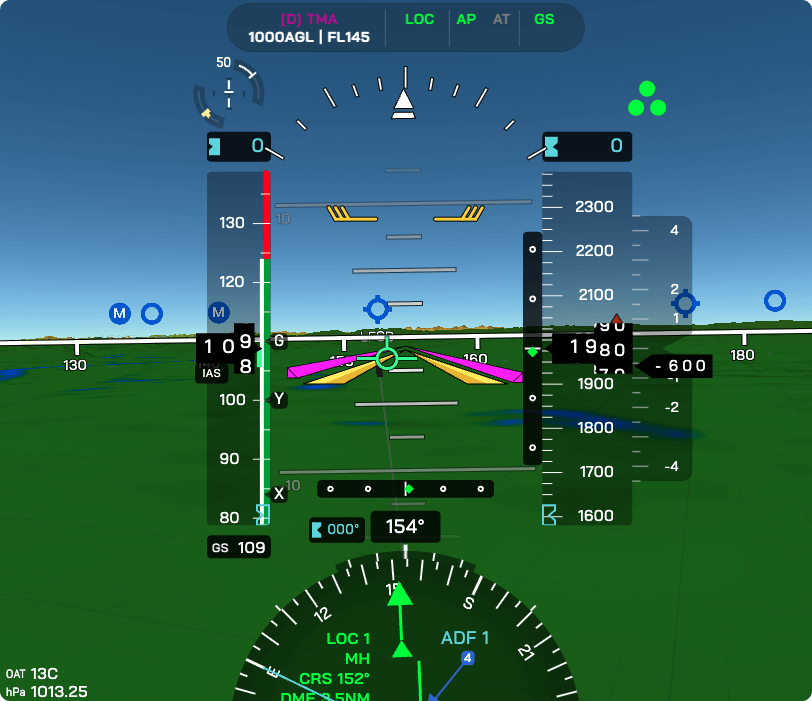
Airspace Filtering
To improve situational awareness and reduce clutter, airspace filtering was added to the MFD and the PFD Inset Map. This helps you declutter your MFD by selecting whether to show airspaces whose boundaries intersect with your aircraft’s current position, either vertically, laterally or both. With this, you can chose to display only those airspaces at either your current altitude, at your current location or both your current altitude and location.
Quick Airspace 3D Highlight
Airspaces can already be highlighted in 3D with the EYEVIONICS Aviator Subscription by tapping anywhere on the MFD and then selecting an airspace to highlight. Independently from this, basic information about the airspace which you’re currently in is displayed at the top of the PFD or MFD.
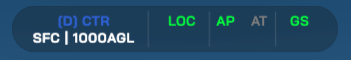
With EYEVIONICS v1.0.30, visualizing the current airspace becomes much more convenient. To use the Quick Highlight, simply tap on the airspace information at the top of your PFD or MFD. The airspace will now be highlighted in the MFD as well as the PFD.
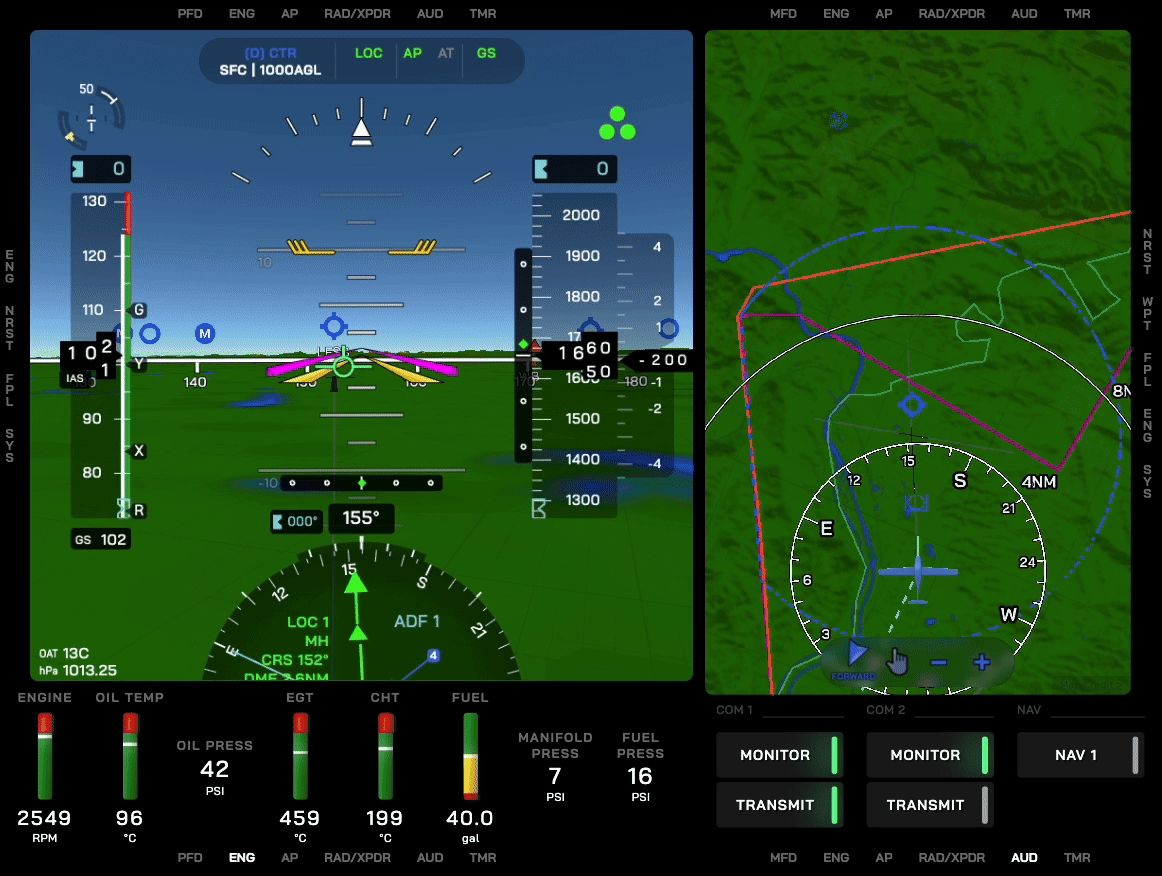
Changelog
PFD Improvements:
- Added new aircraft reference symbol and flight director styles
- Added Pitch Limit Indicator
- Added Localizer Indicator (independent from PFD HSI)
- Added airspeed indicator gauge colorization
- Pitch ladder now has 2.5 degree steps instead of 5 degrees
- QNH now displayed in PFD
- VSI scale now automatically adapts to aircraft type
Other Improvements:
- Altitude Crossing Indicator added to MFD
- Afterburner status now visible in ENG foldout (N1+N2)
- Airspace filtering added to MFD
- Highlight current airspace by clicking on status bar
- Improved airspace situation analysis
- Improved pitch ladder and higher pitch limit for steam gauge attitude indicator
- Number input digits now clickable (for example in AP altitude overlay)
Whether you’re perfecting those ILS approaches in a Single Engine Prop or flying ETOPS across oceans, this EYEVIONICS update has you covered.
And now, enjoy your flight!
Fabian Lauer
FOUNDER & DEVELOPER

Join the EYEVIONICS Discord and follow EYEVIONICS on YouTube & Facebook.